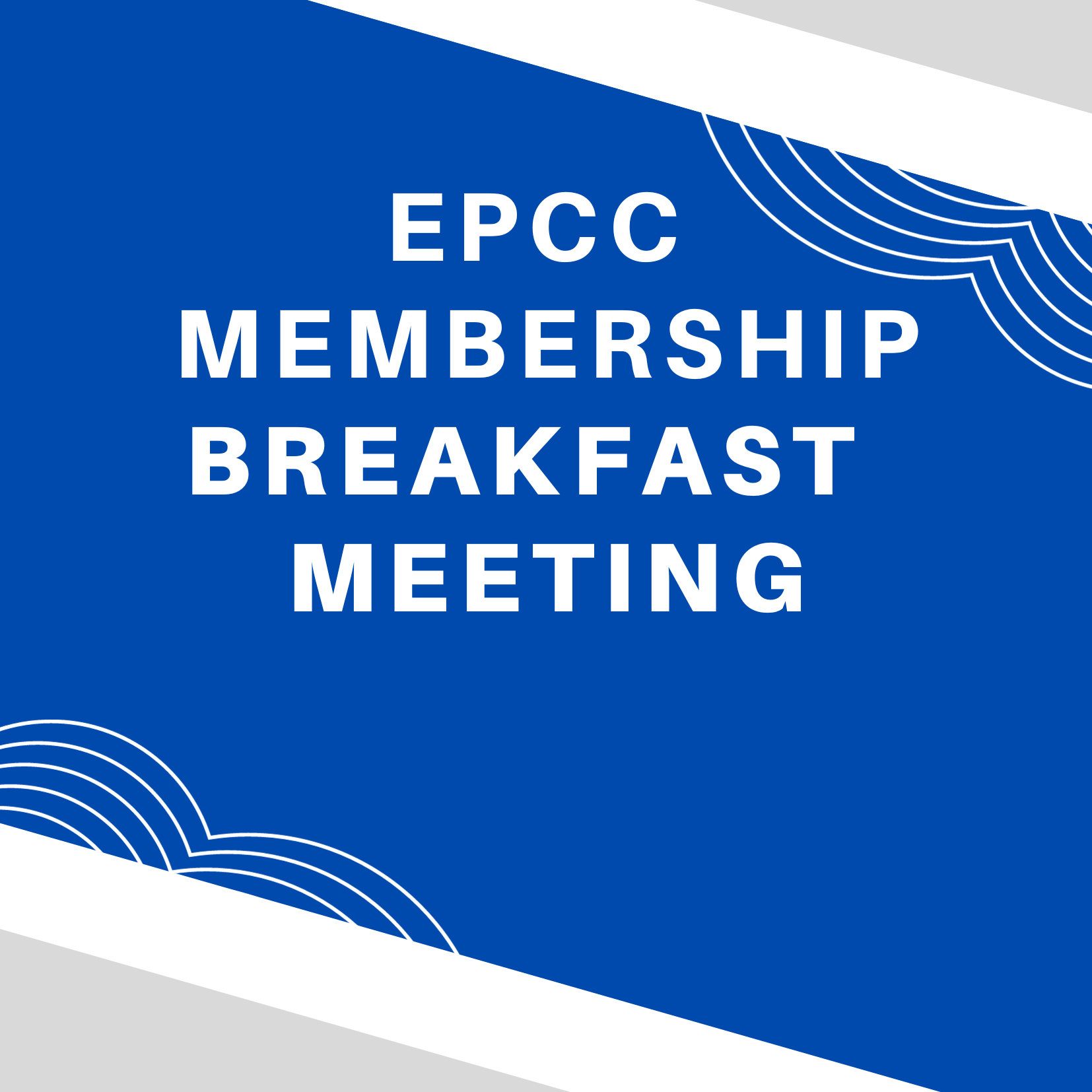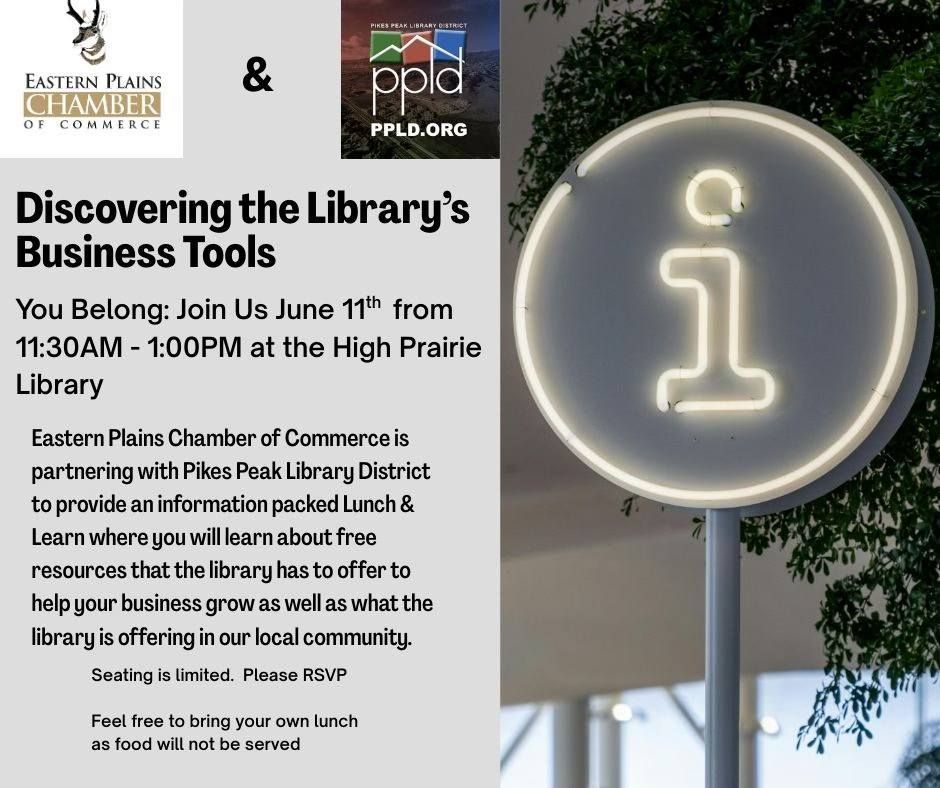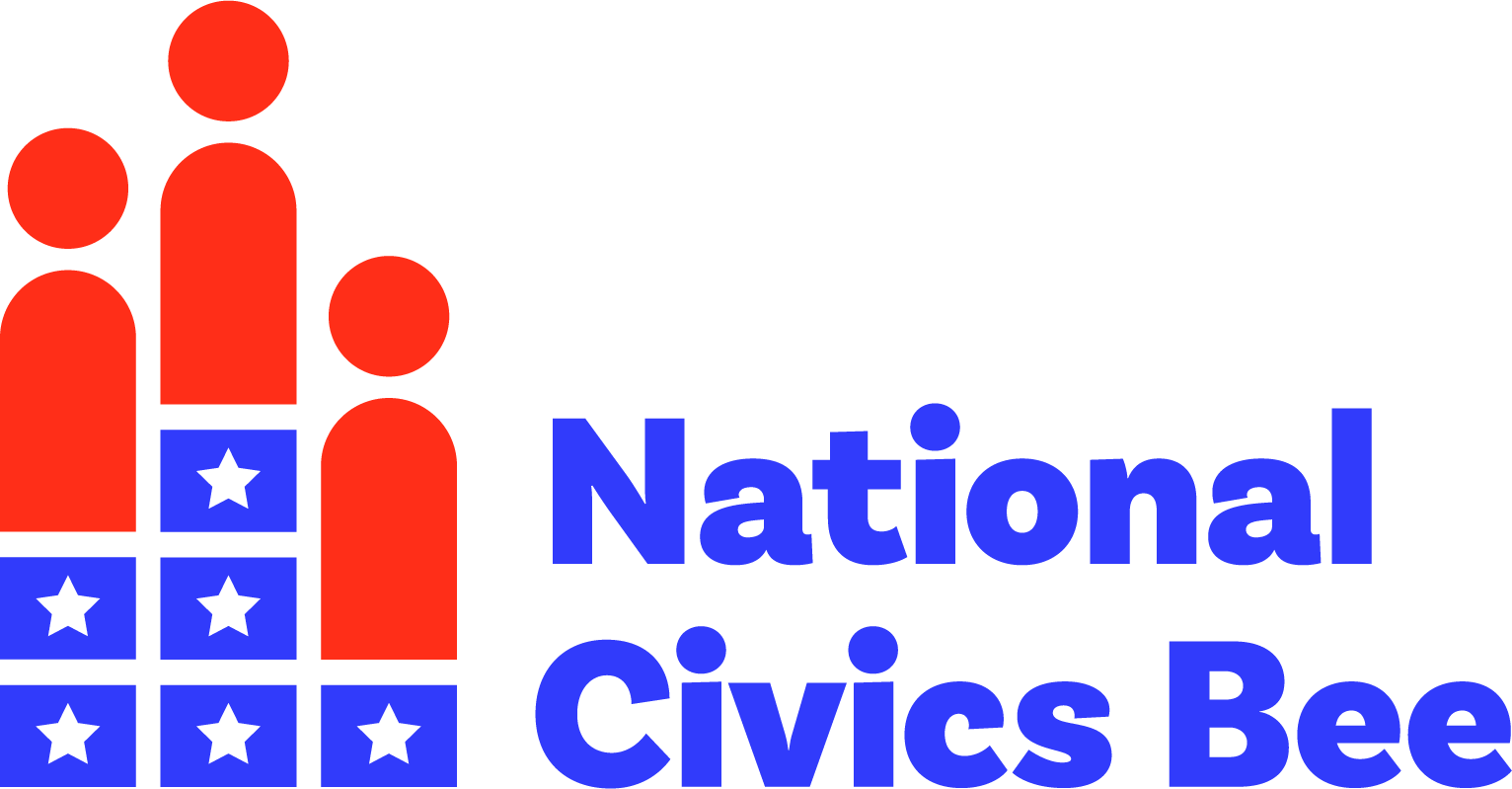How to register for membership
A video guide on how to register for membership at the Eastern Plains Chamber of Commerce.
https://www.youtube.com/watch?v=-pPj-0rQnho
First, go to easternplainschamber.com
Scroll down and select “become a member” tab
From here you will see the membership options for that current time.
Next, Click on “Membership Application” > Fill out the form > click the green button “Submit Form”.
After the completion of the form, click on the red button “Pay for Membership”
Note: This is a two-step process. We want members to be able to resubmit the form is they have any information change with the business.
After clicking “Pay for Membership”, select the membership available at that time > Fill out the form (to create an account on the EPCC website) > Pay with your preferred payment method.